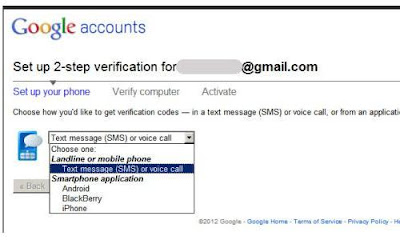Friday, 31 August 2012
There may be instances, when your friends or loved ones would be in an urgent requirement of mobile phone balance in a case of emergency. To act smart in such a situation, you can transfer the balance from your mobile phone to your friend’s mobile phone in the same network.
To know the steps on how to move ahead with the procedure, here are some simple methods, which can be applied to transfer mobile phone balance easily and quickly.
From this technique one can transfer up to Rs 100 to any mobile within the same network.
Airtel:
Dial *141# and follow the instructions to transfer balance to other mobile number.
Aircel:
You can transfer balance up to Rs 10, Rs 20, Rs 50 and Rs 100, Jut Dial *122*666# from your Aircel mobile.
BSNL:
GIFT<space>mobile number and send it to>> 53733
For example send GIFT 50 to send Rs. 50/- to 9790099488 mobile number.
For example send GIFT 50 to send Rs. 50/- to 9790099488 mobile number.
Idea:
Just write in SMS as GIVE Mobile Number AMOUNT and send it to 55567.
For example, if you want to send Rs 50 to 9790099488. Type SMS as GIVE 9790099488 50 and forward message to 55567.
Reliance GSM:
Step 1: Dial number *367*3#
Step 2: Then enter *312*3# and mobile(mdn) number
Step 3: Put the amount you want to transfer
Step 4: Enter the pin to proceed.default pin is 1.
Step 2: Then enter *312*3# and mobile(mdn) number
Step 3: Put the amount you want to transfer
Step 4: Enter the pin to proceed.default pin is 1.
Uninor:
Just write as *202*MobilephoneNumber*Amount#,
For example Dial *202*9988776655*20# to send Rs 20 balance to 9790099488 mobile number
Vodafone:
Write *131*AMOUNT*Mobile Number#,
For example *131*50*9988776655# to transfer Rs. 50 to 9790099488 mobile number
Friday, 31 August 2012 by Weekly Tech Post · 0
Tuesday, 28 August 2012
With online security threats increasing with each day, it is always considered smart to have a back up plan to face such worst case scenarios. If you are particularly focused on the security of your Google accounts, Google’s two step verification can be of good use.
It adds an extra layer of security to your accounts as it will protect you from hacking attempts. The process would involve passing through a 2 step operation for logging in to your account
First step will be the entering of your credentials on the login page. Second step will be to provide the six digit code that will be sent to your mobile phone upon enabling this security feature.
A hacker can gain access to your account only if he has both your password and the six digit code, which is not likely to happen.
Setting up two step authentication
- Login to your account by clicking here
- Click on Start setup
- Enter the phone number to which you would like to receive the text message
- Choose the mode by which the message should be sent. You can choose between voice call and text message
- After you have provided these details, click on Send Code
- The code will arrive with in seconds to your phone
- Now enter the code on the next page and click on verify
- Click on Next
- You will be asked whether you are accessing the account from a trusted computer. If you are accessing the account from a system you trust like your desktop or personal laptop or from a device which is less likely to be used by some one else, you can tell Google to trust the system. The main benefit of having a trusted computer is that you won’t need to enter the secret pass code while you access Google accounts from that particular system.
- If you are accessing your Google account from any other system, you will be asked to enter your password along with the secret pass code while logging in
- Click on ‘Turn on 2-Step verification’ and re-enter the password to complete the process
Back up in case your phone gets lost
If you ever loose your phone, Google allows you to add a second phone number as back up. You can provide the phone number of a family member or a trusted friend. Google will send the pass code to that particular number, when you need to log in and don’t have your phone with you.
To do this, click on Google accounts and go to the Security page. Click on add a phone number along side ‘Backup phones’ and enter the back up number.
Tuesday, 28 August 2012 by Weekly Tech Post · 0
Wednesday, 15 August 2012
Recently, tech firm Karbonn has unwrapped many new smartphones and tablets in the Indian market, following which it is gearing up to launch a new tablet – Karbonn Smart Tab 2. Last week, the Indian manufacturer marked a big splash by rolling out the Android 4.1 Jelly Bean update to the Smart Tab 1.
With the Android OS upgrade, the Smart Tab 1 is the first budget tablet to run the latest iteration of the Google’s mobile operating system.
Specifications
Karbonn’s recent offering, Smart Tab 2 will run on the Android 4.0.3 Ice Cream Sandwich OS, and is upgradeable to Android 4.1 Jelly Bean. The tablet will sport a 7 inch capacitive with 5 point multitouch display. It will be equipped with a 1.2 GHz Xburst processor and 4 GB internal memory, which can be expanded to 32 GB with a micro SD card slot.
The Smart Tab 2 will have a 2 MP camera and will come preloaded with apps like Karbonn Smart games and browser. The tablet will be powered by a 3700 mAh battery and have Wi-Fi, Bluetooth and 3G (through dongle) connectivity features.
Price & Availability
Karbonn has not launched the tablet officially, but Snapdeal, an online deals website is offering the tablet for Rs 6,990 while the MRP of the device is Rs 7,990 in this listing
Wednesday, 15 August 2012 by Weekly Tech Post · 0
Saturday, 4 August 2012
Major tablet manufacturers are trying to win the battle against each other in the tablet arena by providing a beautiful screen combined with faster performance, comfortable design and overall great media option enthrusted in the tablet PC.
However, in 2012, besides all other specs and factors, tech giant have brought breakthrough changes in the screens of their tablets introduced. They have brought significant changes in the tablet screen quality, from resolution, to panel technology, to the different types of LEDs and more.
Even recently, rumors are rife about Samsung prepping a monstorous screen tablet with Retina-like display, hence if the rumors turn out to be true, the new tablet will bang the technology space with a stiff rivalry. However, a rumor remains a rumor, till it is not confirmed. Hence, today, Gizbot is colletting some of good display screen tablets available in market till the heavyweight is not launched.
Samsung Galaxy Tab 7.7:
Samsung Galaxy Tab 7.7 boasts a 7-inch display with a resolution of 800 x 1280 pixels and 196 of PPI.
Other Features:

Google Nexus 7:
Nexus 7 come with the same 7-inch screen and resolution of 800 x 1280 pixels and 216 of PPI. The screen further delivers 1,024,000 pixels, giving Nexus 7 is one of the highest pixel densities of compare to other tablets.
Other Features:
However, in 2012, besides all other specs and factors, tech giant have brought breakthrough changes in the screens of their tablets introduced. They have brought significant changes in the tablet screen quality, from resolution, to panel technology, to the different types of LEDs and more.
Even recently, rumors are rife about Samsung prepping a monstorous screen tablet with Retina-like display, hence if the rumors turn out to be true, the new tablet will bang the technology space with a stiff rivalry. However, a rumor remains a rumor, till it is not confirmed. Hence, today, Gizbot is colletting some of good display screen tablets available in market till the heavyweight is not launched.
Samsung Galaxy Tab 7.7:
Samsung Galaxy Tab 7.7 boasts a 7-inch display with a resolution of 800 x 1280 pixels and 196 of PPI.
Other Features:
- Super AMOLED Plus capacitive touchscreen
- Android OS, v3.2 (Honeycomb)
- Dual-core 1.4 GHz Cortex-A9
- 3.15 MP with 2048×1536 pixels, autofocus, LED flash
- 2 MP Front cameras
- Wi-Fi 802.11 a/b/g/n, Wi-Fi Direct, dual-band
- Standard battery, Li-Po 5100 mAh
- Talk Time Up to 34 h 10 min (2G) / Up to 20 h (3G)
Google Nexus 7:
Nexus 7 come with the same 7-inch screen and resolution of 800 x 1280 pixels and 216 of PPI. The screen further delivers 1,024,000 pixels, giving Nexus 7 is one of the highest pixel densities of compare to other tablets.
Other Features:
- LED-backlit IPS LCD capacitive touchscreen
- Corning Gorilla Glass protection
- Wi-Fi 802.11 b/g/n
- Android OS, v4.1 (Jelly Bean)
- Quad-core 1.3 GHz Cortex-A9
- 1.2 MP of Primary Camera
- 198.5 x 120 x 10.5 mm of Dimensions
- 340 g of Weight
- Standard battery, Li-Ion 4325 mAh
- Acer Iconia Tab A700:
Acer Iconia Tab A700 houses a 10.1-inch screen and has a resolution of 1920 x 1200 pixels and 224 of PPI pixel density.
- Other Features:
- LCD capacitive touchscreen
- Android OS, v4.0 (Ice Cream Sandwich)
- Quad-core Processor
- Wi-Fi 802.11 b/g/n, Wi-Fi hotspot
- 5 MP camera with 2592 x 1944 pixels, autofocus, LED flash
- Standard battery, Li-Ion 9800 mAh, talk time Up to 10 hours
- Asus Transformer Pad Infinity TF700:
Asus Transformer Pad Infinity TF700 frame with 1920 x 1200 of display resolution Screen and 224 of PPI pixel density .
- Other Features:
- 10.1-inch touchscreen display with a 1920 x 1200 resolution,
- Android 4.0 Ice Cream Sandwich
- 1.6GHz quad-core NVIDIA Tegra 3 processor
- 8-megapixel camera,
- 2-megapixel front-facing camera
- 1GB of RAM, 32/64GB memory
- 802.11 b/g/n Wi-Fi
- Amazon Kindle Fire:
Amazon Kindle Fire tablet boasts a 7-inch display with a resolution of 1024 x 600 pixels, and 170 PPI pixel density.
- Other Features:
- IPS TFT capacitive touchscreen
- 1024 x 600 pixels, 7.0 inches
- Android OS, v2.3 (customized)
- Dual-core 1 GHz Cortex-A9
- 8GB storage, 512 MB RAM
- Wi-Fi 802.11 b/g/n
- Standard battery, Li-Ion 4400 mAh
Saturday, 4 August 2012 by Weekly Tech Post · 0
Saturday, 28 July 2012
Google search is not only meant for searching Web pages, but also to know stock quote, weather information, time of a city, unit conversion, sports core, quick calculations and more.
Now, the search engine giant has added a 34 button virtual calculation tool to the search. This will help us use the search engine as a calculation tool. The calculator feature is available across almost all the browsers (mobile and web).
To get the 34 button virtual scientific calculator, simple type ‘calculator’ in the search box. There is another way to open the calculator on Google. Type any calculation (example – ’14*5′) in the search box.
Calculator feature of Google is not new, but the 34 button virtual calculator with scientific functions is a recent one. It performs functions such as sine, cosine, tangent, exponential, logarithm, pie, power, square root and natural logarithm apart from normal calculations.
Usually Google adds new features to the search. Previously, it added Knowledge Graph that will display information relevant to a search query. It also introduced Power Searching with Google. It is a free, online course that shows the techniques of Google search and teaches users how to search effectively.
Saturday, 28 July 2012 by Weekly Tech Post · 0
Tuesday, 24 July 2012
With the arrival of windows 8 OS by this October, we are going to witness a range of windows powered tablets from gadget giants. The most notable one among them will be Asus Windows Tablet 600. It will reach the market with a brilliant design and impressive multimedia options. Though not many specifications are known, still we get an early preview of some of the key specs.
Asus Windows Tablet 600 features a 10.1-inch display screen enhanced by a Super IPS+ technology with 1366 x 768 pixels resolution. The input options of this tablet are a multi touch screen and an attachable QWERTY-type keyboard. Standard internal memory space with this tablet can be extended with an eMMC flash storage of 32GB. Data can be transferred to other devices and also backed up using the USB 2.0 connector. The wireless transfer of data is also possible with the aid of Bluetooth 4.0.
Key Features and Specifications:
- A 10.1-inch display screen enhanced by a Super IPS+ technology with 1366 x 768 pixels resolution
- A multi touch screen and an attachable QWERTY-type keyboard
- 8MP rear camera
- 2GB of RAM
- Extended with an eMMC flash storage of 32GB
- 4G LTE radio supplied by NVIDIA
- USB 2.0 connector
- Bluetooth 4.0
- WiFi connectivity
- powered by a quad core Tegra 3 SOC
- Nvidia 12-core GPU supports
Asus Windows Tablet 600 is powered by a quad core Tegra 3 SOC offering good operating efficiency. The inclusion of 2GB of RAM helps in ensuring optimum operating speed. The Nvidia 12-core GPU supports in delivering an enriched gaming experience. The windows 8 operating platform is bringing in lot more built in functionality and ease of use in carrying out daily tasks. The location tracing with this Asus tablet is carried out with GPS module having advanced options like A-GPS facility.
Asus Windows Tablet 600 has an impressive multimedia section with an 8MP rear camera. The camera section is improvised with features like auto focus and optical zoom options. The built in LED flash will function as mobile light too. A built in battery will offer standard operating time for this windows tablet.
Asus Windows Tablet 600 is expected to reach the world of tablets most probably by the October of this year. This tablet will hit the shelves of USA, UK and India. The pricing information of this Asus tablet is not confirmed as of now. We can look forward to a standard price tag when this Windows tablet reaches the market shortly.
Tuesday, 24 July 2012 by Weekly Tech Post · 0
Sunday, 22 July 2012
Wi-Fi is becoming an important feature in mobile phones. The Wi-Fi enabled phones allows you to surf Internet and lets you download songs and apps for a less cost. All the smartphones have Wi-Fi, but if you are not interested in buying expensive phones and still want the wireless connectivity option, you have landed on the right place. Check out the listof top 5 Wi-Fi phones.
1.Samsung Chat 527:

1.Samsung Chat 527:
- A 2.4 inch TFT LCD display
- WiFi connectivity
- 2 megapixel camera
- Supports GPRS
- expanded up to 16 GB via a microSD card
- A 3.5 mm audio port
- 1,000 mAh battery
Price: Rs. 4,500/-
2.Motorola Brea Ex 119:
- 2.4 inch capacitive touchscreen
- A large five-row Qwerty keypad
- WiFi connectivity
- a 3 megapixel camera,
- Supports GPRS, Edge
- bluetooth connectivity
- USB port option
- expandable memory up to 32 GB
- 1000 mAh battery
Price: Rs. 5,000/-
3.LG C375:
- Dual SIM phone
- 2.3 inch tft lcd display with a resolution of 240 x 320 pixels
- a Qwerty keypad
- WiFi connectivity
- 8 GB memory expanded with a microSD card,
- 2.0 megapixel camera
- bluetooth connnectivity
- Supports GPRS
- 1000 mAh battery
Price: Rs. 4,000/-
4.Karbonn A1:
- A smaller 2.8 inch display with a resistive touchscreen
- Wi-Fi 802.11 b/g/n, Wi-Fi Hotspot connectivity
- snappy 600 MHz processor
- 3.2 megapixel camera,
- Bluetooth connectivity
- Supports GPRS
- USB port option
- Li-on 1100 mAh battery
Price: Rs. 4,400/-
5.Spice Mi 270:
- cheapest dual SIM Android phone
- A 2.8 inch resistive touchscreen with 240 x 320 pixel resolution
- WiFi connectivity
- Powered by 600 MHz processor
- 2 megapixel camera
- Bluetooth option
- 3G connectivity
- Expendable memory up to 16 GB
- 1000 mAh battery
Price: Rs 3,500/-
Sunday, 22 July 2012 by Weekly Tech Post · 0
Subscribe to:
Comments (Atom)